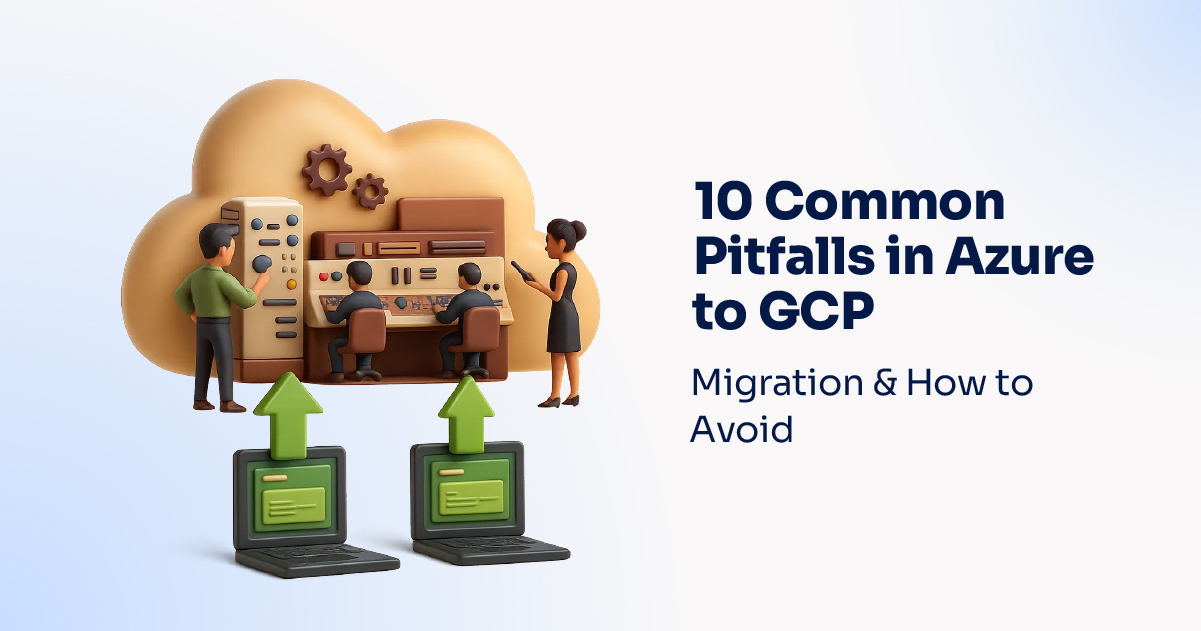
As more organizations embrace multicloud and hybrid cloud strategies, migrating workloads from Microsoft Azure to Google Cloud Platform (GCP) has become increasingly common. This shift often stems from cost considerations, specific service requirements, or a desire for better integration with Google’s advanced data analytics and AI capabilities. However, such a migration is not without its challenges. If not properly managed, it can lead to performance issues, security risks, cost overruns, and operational disruption.
In this article, we highlight 10 common pitfalls in Azure to GCP migration and offer insights on how to overcome them. Whether you are planning a full-scale migration or a phased transition, being aware of these potential issues will help you make informed decisions and ensure a smooth transformation.
1. Lack of a Clear Migration Strategy
One of the most frequent pitfalls is diving into migration without a comprehensive plan. Migrating from Azure to GCP isn’t a simple lift-and-shift process—it requires understanding of workloads, dependencies, data sensitivity, and compliance needs. Without a roadmap, organizations risk missing critical steps or facing unexpected downtime.
Solution:
Define your goals, prioritize workloads, and develop a detailed migration strategy aligned with your business objectives. Use tools like Google’s Migrate for Compute Engine and leverage third-party Cloud Migration Services for expert guidance.
2. Overlooking Compatibility Issues
Azure and GCP offer similar services with different configurations and limitations. For instance, virtual machine sizes, network configurations, and identity management systems vary significantly. Migrating without mapping these differences can cause functionality and performance issues.
Solution:
Perform a compatibility assessment to identify potential mismatches in services. Use tools like Google Cloud’s Application Modernization Assessments to evaluate workload readiness.
3. Underestimating Data Transfer Challenges
Transferring large volumes of data from Azure to GCP can be complex, time-consuming, and expensive. Improper bandwidth planning or unoptimized transfer methods can delay the process or inflate costs.
Solution:
Use transfer acceleration tools such as Google Transfer Appliance or optimize transfers with Storage Transfer Service. Compress and batch data when possible.
4. Ineffective Cost Management
One of the key reasons companies migrate to GCP is to reduce cloud costs. However, misconfigurations, lack of proper rightsizing, and not leveraging committed use discounts can lead to higher-than-expected expenses post-migration.
Solution:
Use GCP’s Pricing Calculator to estimate costs, and enable cost monitoring and alerts. Consult with Cloud Migration Services experts to evaluate and manage ongoing cloud spending.
5. Security and Compliance Oversights
Each cloud provider has its own identity and access management (IAM) model, encryption protocols, and compliance controls. Migrating without addressing these differences can leave critical assets exposed or out of compliance.
Solution:
Conduct a security audit pre- and post-migration. Align GCP IAM policies with your organization’s security requirements and enable data encryption at rest and in transit. Map Azure security roles to GCP IAM roles carefully.
6. Application Downtime and Performance Degradation
Many migrations result in unintended downtime due to poor scheduling or lack of testing. Additionally, performance can degrade if cloud-native features in Azure are not supported or properly configured in GCP.
Solution:
Use a staged migration approach and test each workload in GCP before switching over. Monitor application performance closely during and after migration.
7. Ignoring Network Configuration Differences
Azure and GCP structure networks differently. Failure to configure Virtual Private Clouds (VPCs), firewalls, DNS settings, and load balancers appropriately in GCP can result in broken applications or connectivity issues.
Solution:
Map existing Azure network settings to GCP equivalents. Use Google Cloud VPC flow logs to validate network performance and security.
8. Dependency Mapping Failures
Overlooking interdependencies between services, databases, and applications can cause broken workflows after migration. This is especially risky in environments using microservices or service meshes.
Solution:
Perform dependency mapping before migration. Use tools like Application Discovery tools to analyze and visualize relationships among applications and services.
9. Lack of Staff Training and Change Management
Even with a successful technical migration, productivity can suffer if your teams aren’t trained on GCP’s tools and best practices. New environments often come with a learning curve.
Solution:
Invest in GCP training and certifications for your IT teams. Encourage knowledge-sharing and create internal documentation for common tasks and policies in GCP.
10. Failure to Monitor and Optimize Post-Migration
Migration doesn’t end once data and workloads land in GCP. Without continuous monitoring and optimization, performance and cost issues can creep in unnoticed.
Solution:
Enable GCP’s Cloud Monitoring and Logging to track performance, security, and anomalies. Schedule regular reviews to ensure services remain optimized for cost and efficiency.
Conclusion
Migrating from Azure to GCP offers many benefits—scalability, advanced analytics, cost efficiencies, and access to powerful AI tools. However, it’s a complex process fraught with potential missteps. By understanding and preparing for these common pitfalls, organizations can ensure a successful and seamless migration experience.
To avoid unnecessary risk, consider partnering with professionals who specialize in end-to-end Cloud Migration Services. From initial planning to post-migration optimization, expert guidance can save time, money, and resources.
Need help with your cloud migration?
Exinent offers comprehensive cloud migration solutions tailored to your business needs. Contact us today to learn how we can support your Azure to GCP transition.
