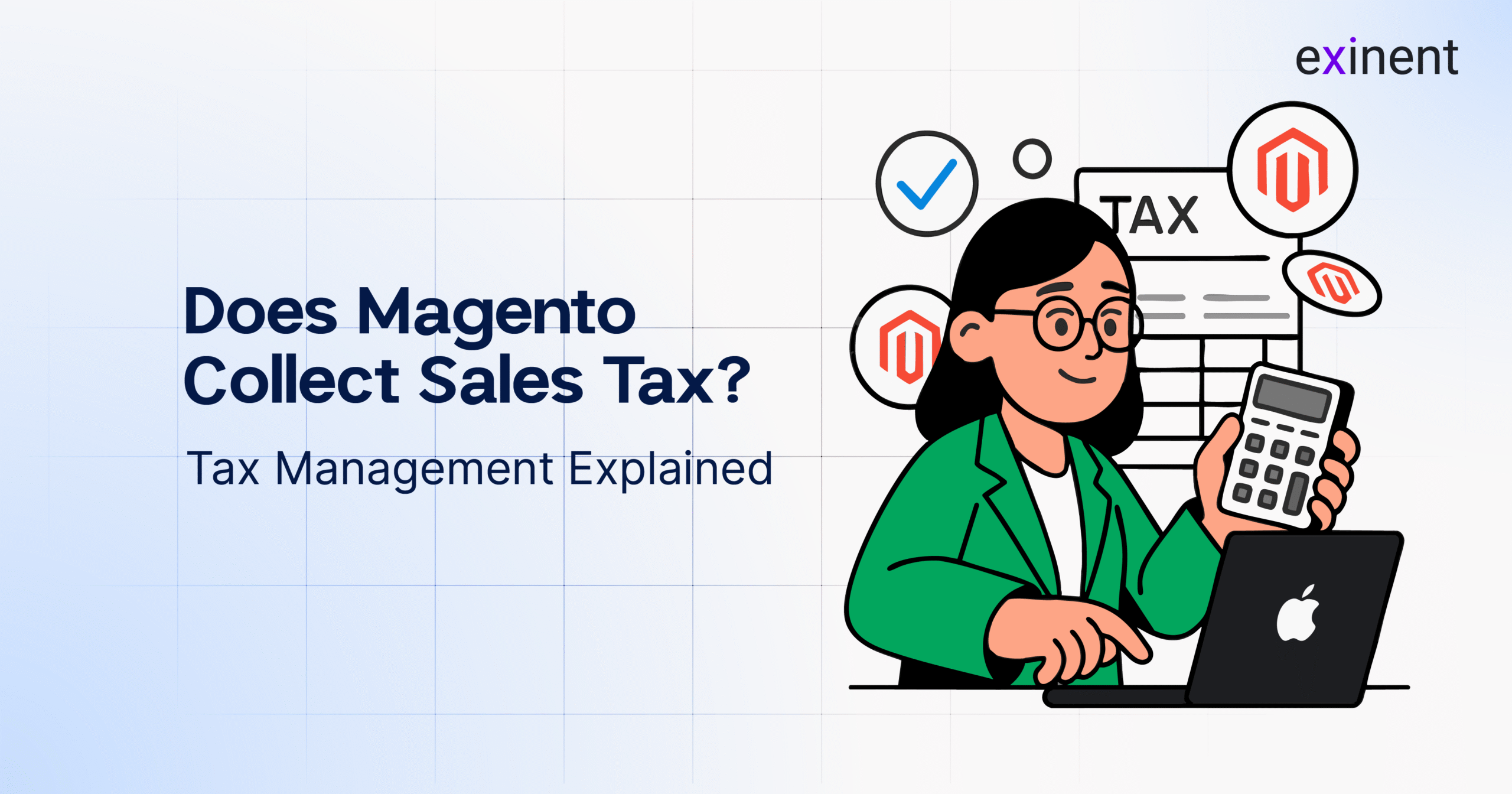
When running an e-commerce business, collecting and managing sales tax is a crucial responsibility. If you’re using Magento, one of the most powerful e-commerce platforms available, you may wonder—does Magento collect sales tax automatically, or is manual configuration required?
In this blog, we’ll explore how Magento handles sales tax, what features are available, and how you can ensure compliance with state and international tax laws. We’ll also touch on the importance of partnering with a Magento development company to configure your tax settings properly and ensure seamless operations.
What Is Sales Tax and Why Is It Important in E-commerce?
Sales tax is a consumption tax imposed by governments on the sale of goods and services. For online retailers, especially in the U.S., the rules around sales tax have become increasingly complex due to differing regulations by state and jurisdiction. Following the 2018 South Dakota v. Wayfair ruling, states can now require out-of-state sellers to collect and remit sales tax, making compliance more essential than ever.
Does Magento Collect Sales Tax Automatically?
Out of the box, Magento does not automatically collect sales tax. However, Magento offers flexible tax configuration options that allow merchants to set up sales tax rules based on various factors, including location, customer group, and product type. Magento’s built-in tax capabilities are robust but require manual setup or integration with third-party tax automation tools.
Tax Configuration Options in Magento
Magento provides a flexible tax management system through its Admin Panel, allowing store owners to:
- Define tax rates for different countries, regions, or ZIP/postal codes
- Assign tax classes to products and customers
- Set up tax rules combining rates and classes
- Apply different tax calculations based on product types (e.g., food vs. electronics)
- Choose how tax is displayed (inclusive or exclusive of price)
These features make Magento highly customizable, but the complexity of setup often necessitates expert help from a Magento development company in USA to ensure correct tax application.
Integration with Tax Automation Services
To streamline tax compliance, many Magento merchants opt to integrate third-party tax calculation services. Popular tools include:
- Avalara
- TaxJar
- Vertex
These platforms integrate with Magento and offer real-time tax rate calculations, automatic filing, and compliance updates for different jurisdictions. These integrations eliminate manual updates and reduce the risk of non-compliance due to rate changes or regulation updates.
For example, with TaxJar, you can:
- Automate sales tax calculations at checkout
- Generate detailed tax reports
- Automate tax filing and remittance
Setting up such integrations typically requires some technical expertise, another reason why collaborating with a Magento development company can be extremely beneficial.
Tax Settings in Magento: A Quick Overview
In Magento, tax configuration involves the following steps:
- Define Tax Zones and Rates
Set up different tax rates for various geographical locations. - Create Tax Classes
Assign tax classes to products and customer types (e.g., taxable goods, non-taxable goods, B2B customers, etc.) - Establish Tax Rules
Combine tax classes and zones to form rules that dictate how tax is calculated for each transaction. - Set Display Settings
Choose how you want tax to be displayed on product pages, shopping carts, and invoices. - Test the Setup
Always test different scenarios to ensure taxes are applied correctly.
Magento’s comprehensive tax engine can be daunting for non-developers, so working with a skilled Magento developer is often the best route to avoid mistakes.
Why It’s Crucial to Get Tax Right in Magento
Improper tax configuration can lead to under-collection or overcharging of taxes, which may result in:
- Legal penalties and fines
- Refund requests and customer dissatisfaction
- Accounting errors and reconciliation issues
Beyond compliance, accurate tax collection improves customer trust and enhances the overall shopping experience. An e-commerce site that transparently handles taxes reflects professionalism and operational maturity.
Benefits of Hiring a Magento Development Company for Tax Setup
Working with a professional Magento development company can save you time, money, and potential legal trouble. Here’s how they help:
- Accurate Configuration: Experts ensure your tax rules are correctly implemented across all product categories and regions.
- Seamless Integration: Developers can integrate third-party tax services like Avalara or TaxJar efficiently.
- Customization: Need unique tax logic? Developers can create custom modules or tweak Magento’s core settings.
- Ongoing Support: Get assistance with updates, audits, and tax law changes.
Magento Open Source vs Adobe Commerce: Tax Capabilities
Both Magento Open Source and Adobe Commerce (formerly Magento Commerce) offer tax features, but Adobe Commerce includes additional B2B tax handling, enhanced reporting, and better support for international tax compliance. For enterprise-level businesses, Adobe Commerce offers a more scalable tax solution.
Final Thoughts
Magento provides powerful tools to manage sales tax, but it does not “automatically” collect tax unless configured properly or paired with automation tools. Whether you run a small online store or a large enterprise site, ensuring tax compliance is critical to your business success.
If you’re unsure about how to configure your Magento tax settings or want to automate your tax processes, partnering with a Magento development company in USA can simplify the entire process, reduce your risk, and give you peace of mind.
