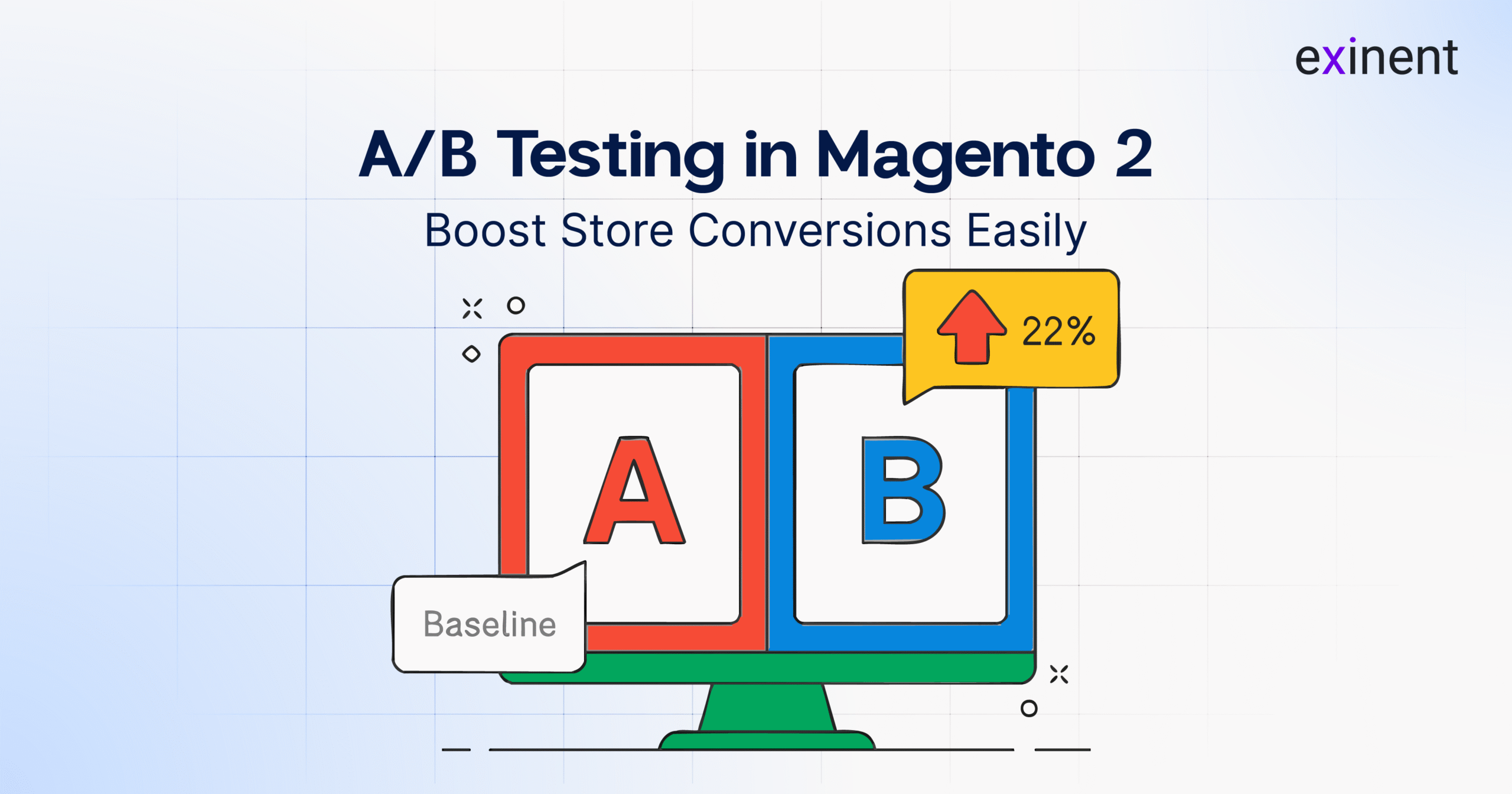
In the fast-paced world of eCommerce, businesses can’t afford to make assumptions about what works and what doesn’t. Every change you make to your website—from a headline to a call-to-action button—can significantly affect your conversion rate. This is where A/B testing comes into play, especially for online stores powered by Magento 2.
Magento 2 is a powerful, flexible eCommerce platform that supports deep customization, making it ideal for businesses looking to optimize their user experience. A/B testing in Magento 2 allows store owners to make data-driven decisions that improve engagement, boost sales, and enhance customer satisfaction.
What is A/B Testing?
A/B testing, also known as split testing, is the process of comparing two versions of a webpage or element to determine which performs better. For example, you might test two different product page layouts, banner headlines, or checkout flows. Traffic is divided between the two versions, and performance is measured using key metrics like conversion rate, bounce rate, or average order value.
In Magento 2, A/B testing can be performed using native tools (limited) or by integrating with third-party platforms such as Google Optimize, Optimizely, or VWO. The ultimate goal is to take the guesswork out of optimization and make informed decisions based on real user behavior.
Why A/B Testing is Crucial for Magento 2 Stores
Magento 2 offers immense flexibility, but that also means there are countless ways to design and configure your store. Without testing, even small changes could unintentionally hurt your sales. Here’s why A/B testing is essential:
- Data-Driven Decisions: Instead of relying on gut instinct or assumptions, you make changes based on actual performance data.
- Reduced Risk: You can test new ideas without overhauling your entire website.
- Improved Conversion Rates: Identify what elements drive user actions and maximize their impact.
- Better User Experience: Understand how users interact with your site and refine the journey accordingly.
- Higher ROI: Optimization through testing ensures that every element on your site is contributing positively to your bottom line.
Common Elements to A/B Test in Magento 2
Here are some key areas you can optimize using A/B testing in your Magento 2 store:
1. Homepage Banners and Promotions
Your homepage is often the first touchpoint. Try testing different banner images, taglines, or promotional offers to see which grabs more attention or clicks.
2. Product Page Layouts
Test different product image sizes, review placements, CTA buttons, and tabbed descriptions to find what keeps users engaged longer.
3. Add-to-Cart Buttons
Experiment with button color, text, and placement. A simple tweak here can significantly impact conversion rates.
4. Checkout Processes
Test a one-step checkout vs. a multi-step checkout process. Small changes in form layout or progress indicators can reduce cart abandonment.
5. Navigation and Menus
A streamlined navigation experience is critical. Test different menu styles, category arrangements, and search bar placements.
How to Set Up A/B Testing in Magento 2
Magento 2 does not have a built-in A/B testing tool, so integration with third-party solutions is the most common approach. Here’s how you can get started:
Step 1: Choose the Right A/B Testing Tool
Some popular tools compatible with Magento 2 include:
- Google Optimize (Free and easy to integrate)
- Optimizely (Advanced features, good for large stores)
- VWO (All-in-one optimization suite)
Step 2: Install and Configure Tracking Code
You’ll need to embed the A/B testing tool’s tracking code into your Magento 2 store. This usually goes in the header or via Google Tag Manager.
Step 3: Define Your Goal
Determine what you want to measure—clicks, form submissions, cart completions, etc.
Step 4: Create Variants
Create two (or more) versions of the element/page you want to test. Be sure to change only one variable at a time for accurate results.
Step 5: Launch and Monitor
Start the test and let it run until you’ve gathered statistically significant data. Avoid stopping early as it can lead to inaccurate conclusions.
Step 6: Analyze and Implement
Review the test results and implement the winning version site-wide.
Tips for Effective A/B Testing
- Test One Variable at a Time: Changing too many elements at once can make it hard to know what influenced the results.
- Ensure Sufficient Traffic: A/B testing requires a decent sample size to be effective.
- Set Clear KPIs: Know what you’re measuring and why.
- Run Tests Long Enough: Don’t end tests prematurely. Give them time to gather useful data.
- Document Everything: Keep records of what you tested, what worked, and what didn’t for future optimization efforts.
Partner with a Magento Expert
A/B testing in Magento 2 can be technical, especially when it involves code-level changes or integration with third-party tools. To get the most out of your testing strategy, it’s a smart move to partner with a reliable Magento development company. These experts can help you set up tests correctly, avoid common pitfalls, and implement winning variations with confidence.
If you’re looking for a professional team with deep Magento expertise, Exinent—top Magento development company in USA—offers full-service Magento support including A/B testing implementation, CRO, and performance optimization. Their team ensures your store is always moving forward with the right data and insights.
Final Thoughts
A/B testing is one of the most powerful strategies for optimizing your Magento 2 store. With the ability to test and refine everything from product pages to the checkout experience, you can continually improve your user experience and boost sales. Whether you’re a startup or an enterprise-level brand, A/B testing is not a luxury—it’s a necessity.
Partner with experienced Magento professionals to unlock the full potential of your online store through intelligent experimentation and conversion-focused design.
