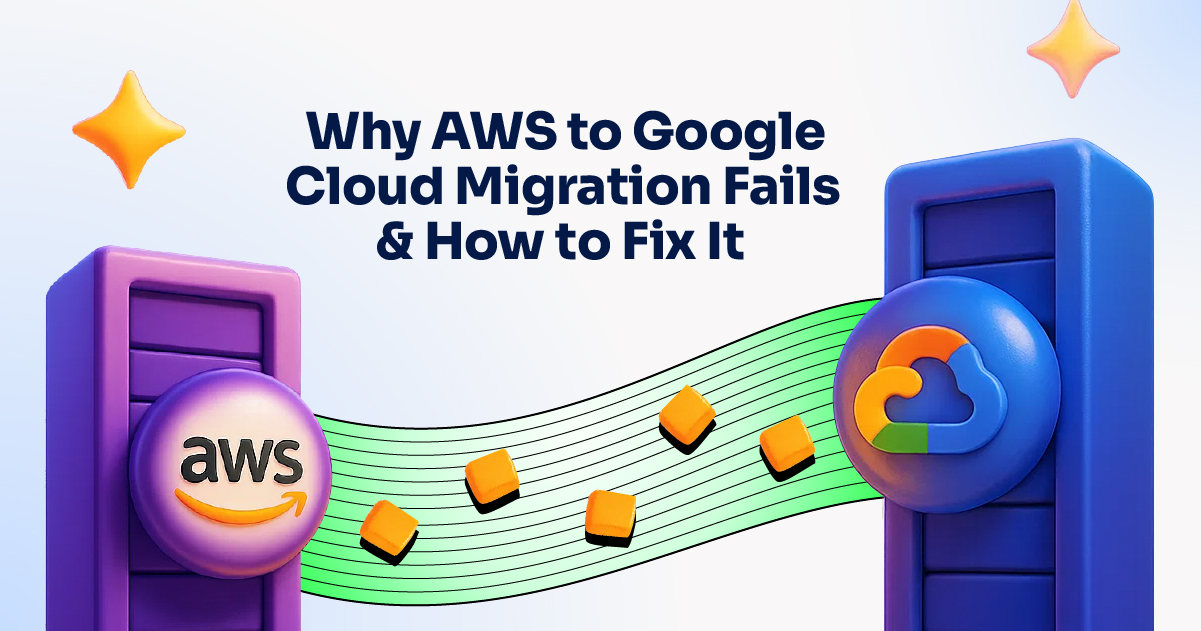
In today’s fast-evolving digital landscape, businesses are constantly seeking the most efficient, cost-effective, and scalable cloud platforms to meet their growing needs. While Amazon Web Services (AWS) has long dominated the cloud infrastructure market, Google Cloud Platform (GCP) is emerging as a strong competitor due to its advanced analytics, AI/ML tools, and seamless integration with Google’s ecosystem. As a result, many organizations are considering—or actively pursuing—migration from AWS to Google Cloud.
However, this type of cloud-to-cloud migration is far from simple. In fact, many AWS to Google Cloud migrations fail or underperform due to a range of strategic, technical, and operational pitfalls. In this blog, we’ll explore why such migrations fail and offer best practices on how to execute them successfully.
Why AWS to Google Cloud Migration Fails
1. Lack of a Clear Migration Strategy
One of the primary reasons AWS to GCP migrations fail is the absence of a comprehensive migration plan. Companies often underestimate the complexity of moving workloads between two cloud giants. Simply “lifting and shifting” workloads from AWS to GCP without evaluating the compatibility, optimization, or dependencies can lead to application failures, downtime, and inflated costs.
2. Incorrect Assessment of Workloads
Not all workloads are created equal—and not all are suitable for immediate migration. Failing to assess which applications should be rehosted, refactored, or retired can result in performance bottlenecks and service disruptions. Some legacy applications might require significant code changes to operate efficiently on GCP.
3. Overlooking Security and Compliance
Security and compliance frameworks vary between cloud providers. When transitioning from AWS to Google Cloud, businesses often fail to align their security policies and access controls with GCP’s environment. Misconfigured Identity and Access Management (IAM) roles, lack of encryption, or improper firewall settings can expose sensitive data to vulnerabilities.
4. Data Transfer Costs and Latency Issues
While moving data from AWS to GCP, businesses may incur high egress fees and face latency issues if not planned carefully. Without proper bandwidth management or staged migration plans, large volumes of data can take days or weeks to transfer, disrupting business operations.
5. Lack of Internal Expertise
AWS and GCP have different terminologies, services, and configurations. Teams that are well-versed in AWS may struggle to adapt to Google Cloud’s architecture, resulting in poor resource allocation, misconfigured services, and lack of proper monitoring. This skill gap can slow down the migration and lead to avoidable errors.
6. Ignoring Automation and Monitoring Tools
Many companies neglect the use of automation and monitoring tools that could streamline the migration process. Without real-time monitoring, issues may go undetected until they snowball into serious problems affecting performance and availability.
How to Ensure a Successful AWS to Google Cloud Migration
Despite the challenges, a well-executed migration from AWS to Google Cloud can offer significant advantages in terms of scalability, innovation, and cost-efficiency. Here’s how to do it right:
1. Define a Clear Migration Roadmap
Start with a detailed assessment of your existing AWS infrastructure. Identify workloads, interdependencies, performance requirements, and compliance needs. Define goals, set KPIs, and establish a realistic timeline with milestones to track progress.
2. Choose the Right Migration Strategy
Depending on your workload, choose between strategies like:
- Lift and Shift: For applications that don’t require major changes.
- Replatforming: For optimizing workloads using GCP’s native services.
- Refactoring: For completely redesigning applications to leverage Google Cloud’s advanced capabilities.
Each strategy has its own trade-offs, so select what best suits your business objectives.
3. Leverage Professional Cloud Migration Services
To mitigate risks, consider partnering with a provider that specializes in Cloud Migration Services. Experienced migration teams bring valuable expertise, tools, and frameworks to ensure a seamless and secure transition from AWS to GCP.
4. Pilot with Low-Risk Applications
Before moving mission-critical workloads, conduct a pilot migration with low-risk applications. This will allow you to validate performance, identify issues, and refine your migration strategy without impacting business operations.
5. Focus on Security and Compliance
Map your existing security policies from AWS to their equivalents in GCP. Use Google Cloud’s Security Command Center to maintain visibility and manage threats. Ensure that data encryption, IAM roles, and compliance standards such as HIPAA, GDPR, or SOC2 are met during and after the migration.
6. Use Google’s Native Tools
GCP provides several tools to simplify migration, such as:
- Migrate for Compute Engine: For moving VMs to Google Cloud.
- Transfer Appliance: For large-scale data transfers.
- Cloud Storage Transfer Service: For moving data from AWS S3 to Google Cloud Storage.
Using these tools can help you save time, reduce errors, and optimize the process.
7. Upskill Your Team
Invest in training your IT team on Google Cloud’s environment. Certifications such as Google Cloud Associate Cloud Engineer or Professional Cloud Architect can empower your staff with the skills needed to manage and optimize resources post-migration.
8. Monitor, Optimize, and Iterate
Post-migration, continuously monitor workloads using tools like Stackdriver or Google Cloud Operations Suite. Track performance metrics, usage patterns, and costs. Optimize workloads to take advantage of autoscaling, AI/ML integrations, and other GCP-native features.
Conclusion
Migrating from AWS to Google Cloud is a strategic move that can unlock powerful capabilities for your business—but it requires more than just copying data from one platform to another. A lack of planning, skills, and appropriate tooling often causes these migrations to fail or fall short of expectations.
However, with the right approach, a clear strategy, and the support of expert Cloud Migration Services, your transition to Google Cloud can be smooth, secure, and future-ready. Don’t let cloud complexity hold your business back—move smartly and unlock the full potential of Google Cloud today.
