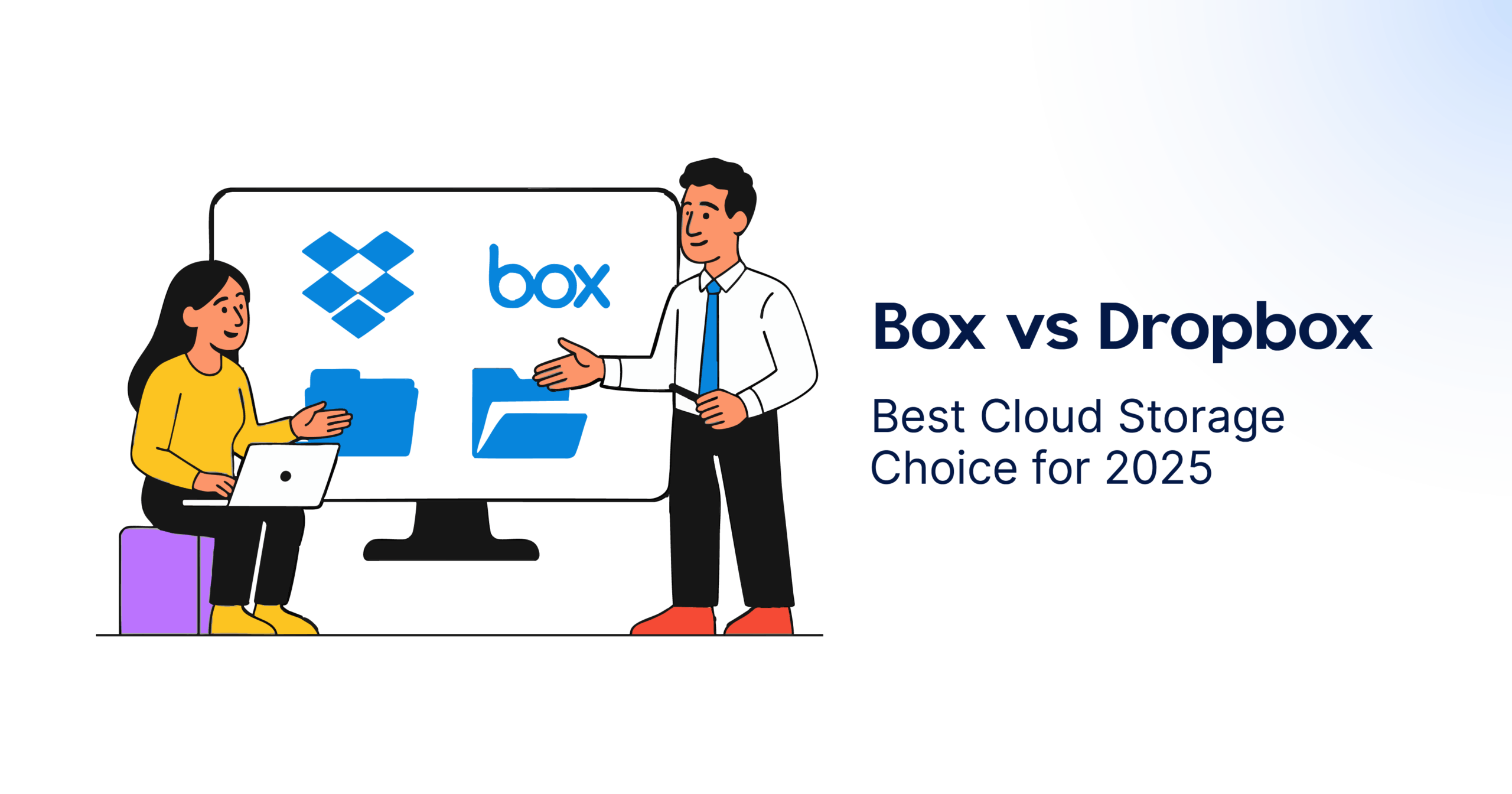
As cloud-based collaboration continues to dominate the modern workplace, choosing the right cloud storage solution is more important than ever. Among the top contenders, Box and Dropbox are two of the most widely used platforms for businesses and individuals alike. But in 2025, which one truly stands out? This blog compares Box and Dropbox across key categories—features, pricing, , integrations, and use cases—to help you decide which cloud storage provider fits your needs best.
Overview of Box and Dropbox
Box was designed with enterprises in mind. It focuses heavily on content management, workflow automation, and secure collaboration for large organizations. With features tailored to compliance-heavy industries such as finance, healthcare, and legal, Box has earned a strong reputation among large businesses.
Dropbox, on the other hand, started out as a user-friendly file syncing service and gradually evolved into a full-fledged collaboration platform. Dropbox now offers productivity tools like Dropbox Paper, integrations with Google Workspace and Microsoft 365, and easy-to-use sharing features—making it a favorite among freelancers, SMBs, and creative teams.
1. Features and User Experience
Box:
Box offers a robust suite of features for document collaboration and workflow automation. With Box Relay, businesses can automate content-centric workflows. The interface is clean, though slightly more enterprise-focused, which may feel a bit complex for casual users. Box also integrates with tools like Salesforce, DocuSign, and over 1,500 third-party apps.
Dropbox:
Dropbox shines with its simplicity and user-friendly design. It provides features like Smart Sync (which allows files to be seen without taking up local space), Dropbox Paper for team collaboration, and real-time editing through Microsoft Office and Google Workspace integrations. Dropbox’s interface is intuitive and ideal for users who want minimal setup time.
Winner: Dropbox (for ease of use and seamless collaboration features)
2. Security and Compliance
Box:
Security is where Box clearly outshines. With advanced security features like data loss prevention (DLP), information rights management (IRM), and file-level encryption, Box is built for industries with strict compliance needs. It supports HIPAA, GDPR, FedRAMP, and more.
Dropbox:
Dropbox has made great strides in security and now offers features such as two-factor authentication, 256-bit AES encryption, and ransomware detection. However, its security protocols aren’t as extensive or customizable as Box, making it a better fit for less regulated environments.
Winner: Box (for enterprise-grade security and compliance)
3. Pricing Plans
Box:
Box’s pricing starts at $5/user/month for the Business Starter plan (100 GB storage), and scales up based on feature needs and storage requirements. Enterprise plans include unlimited storage, advanced admin controls, and dedicated customer success managers.
Dropbox:
Dropbox starts at $9.99/month for individuals (2 TB storage), and the Standard business plan is $15/user/month with 5 TB shared storage. Advanced plans include unlimited storage and advanced admin features.
Winner: Depends on Use Case
- For large enterprises: Box offers better long-term value and scalability.
- For freelancers and small teams: Dropbox offers more affordable entry-level options.
4. Integrations and Ecosystem
Box:
Box boasts over 1,500 integrations, including strong compatibility with enterprise platforms like Oracle, SAP, Slack, Microsoft 365, and Google Workspace. It also has a native API for building custom applications, which is a big plus for IT teams.
Dropbox:
Dropbox integrates with all the major productivity tools and supports many third-party apps. However, its ecosystem is more geared toward lightweight productivity and creative collaboration.
Winner: Box (for enterprise integrations and customizability)
5. Collaboration and Productivity Tools
Box:
Box has collaboration capabilities like Box Notes, but it primarily relies on integrations for full document editing. Its strength lies in structured workflows rather than ad-hoc collaboration.
Dropbox:
Dropbox offers a more native experience for teams to collaborate quickly—Dropbox Paper, file previews, comments, and editing tools are all tightly integrated. This makes it a favorite for marketing, design, and content teams.
Winner: Dropbox (for real-time collaboration and creative workflows)
6. Use Cases and Industries
Box is ideal for:
- Large enterprises
- Highly regulated industries (healthcare, legal, finance)
- Organizations needing workflow automation and security
Dropbox is best suited for:
- Freelancers and startups
- Creative teams (designers, marketers, writers)
- Teams that prioritize simplicity and collaboration
Cloud Migration Considerations
If you’re considering switching from your current provider to Box or Dropbox, proper planning and execution are essential. Many organizations rely on expert Cloud Migration Services to ensure secure, efficient transfers without data loss or downtime. From user provisioning to folder mapping, cloud migration requires technical insight and a structured approach to avoid risks.
Whether you’re migrating from legacy file servers or another cloud platform, both Box and Dropbox offer tools to facilitate smooth transitions. However, Box provides more enterprise-level support for data and permissions management, making it the preferred option for large-scale moves.migration
Final Verdict: Which is Best in 2025?
There’s no one-size-fits-all answer when comparing Box vs Dropbox. It really comes down to your business size, industry, and collaboration style.
- Choose Box if you are an enterprise or compliance-focused organization looking for scalable, secure file storage and workflow automation.
- Choose Dropbox if you want a user-friendly, collaboration-focused platform for fast-moving teams, creatives, and small businesses.
No matter which platform you choose, make sure you have a cloud migration strategy in place to protect your data and ensure a smooth transition. As cloud technology continues to evolve, the best solution will always be the one that aligns with your specific needs and future goals.
Conclusion
In 2025, both Box and Dropbox remain top-tier cloud storage providers, each with unique strengths. The best choice depends on your specific needs—enterprise-grade security and control (Box) or agile, user-friendly collaboration (Dropbox). Evaluate your team’s workflow, security requirements, and integration needs before making your decision.
Ready to make the switch? Consider working with cloud migration experts to help you seamlessly transition and optimize your new cloud environment.
