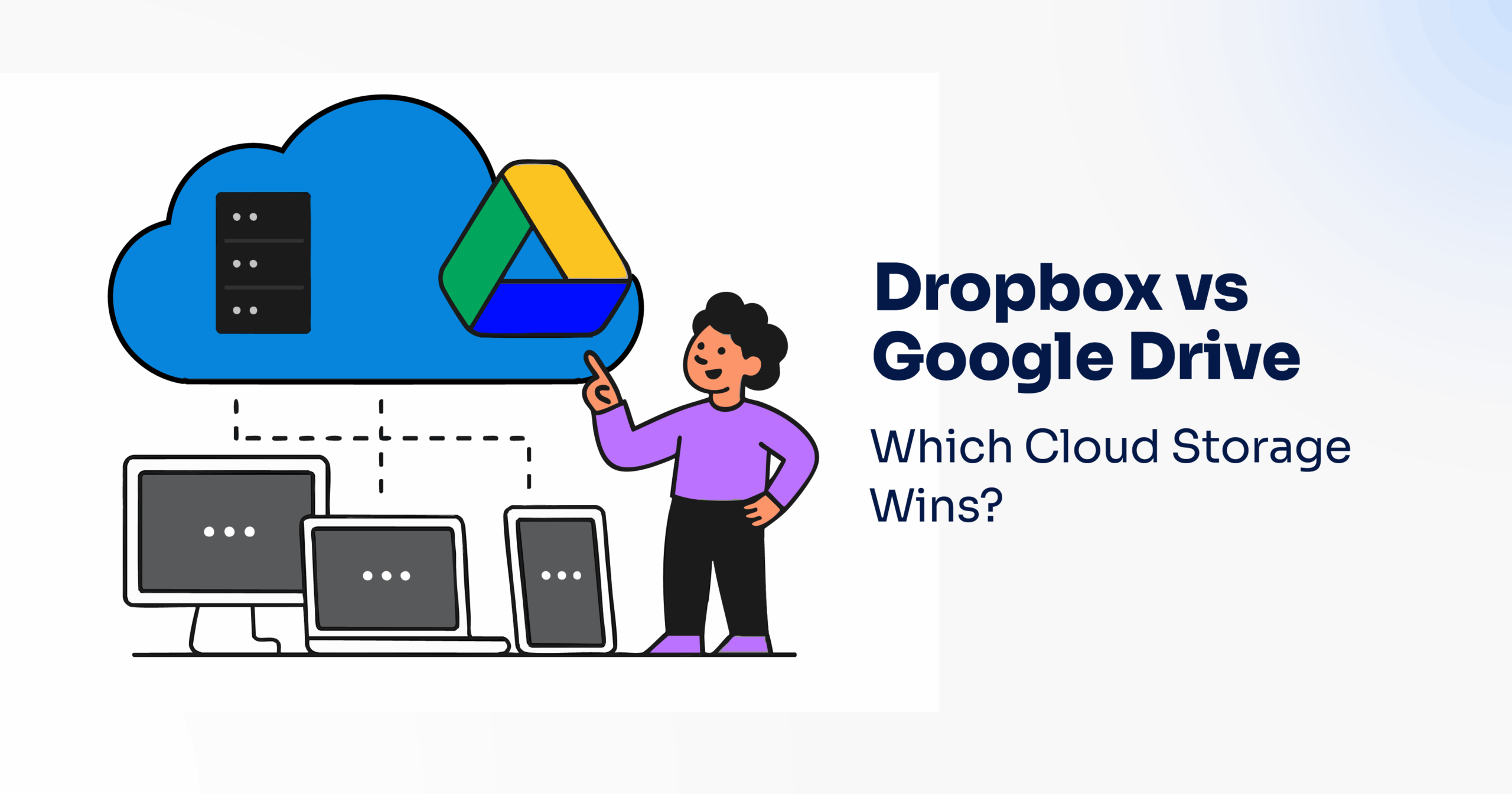
In the digital age, cloud storage solutions have become essential for individuals and businesses alike. With remote work, data security, and collaboration becoming increasingly important, choosing the right cloud storage service can greatly impact productivity and efficiency. Two of the most popular options in this space are Dropbox and Google Drive. Both platforms offer robust features, but they cater to slightly different needs. So, which one should you choose?
Let’s break down the key differences and advantages of each to help you make an informed decision.
1. Overview of Dropbox and Google Drive
Dropbox is a pioneer in the cloud storage industry, launched in 2007. It has built a strong reputation for simplicity, fast syncing, and excellent integration with third-party applications. Dropbox is often praised for its focus on file storage and sharing with minimal distractions.
Google Drive, launched in 2012, is part of the broader Google Workspace (formerly G Suite). It offers cloud storage with tight integration with Google’s suite of productivity tools such as Docs, Sheets, Slides, and Gmail. It’s a popular choice for users deeply embedded in the Google ecosystem.
2. User Interface and Ease of Use
Both Dropbox and Google Drive offer clean, intuitive interfaces. However, Dropbox has a more streamlined design focused primarily on file storage and organization. Its desktop application is lightweight, and its syncing features are fast and reliable.
Google Drive, on the other hand, has a slightly more complex interface due to the inclusion of multiple productivity tools. While it might take new users a bit longer to adapt, the tight integration with Google’s services becomes a major advantage for users already using Gmail, Calendar, or Google Docs regularly.
Winner: Dropbox for simplicity, Google Drive for functionality.
3. Storage and Pricing
Both platforms offer a free tier and several paid plans:
- Dropbox Free: 2 GB of storage
- Dropbox Plus: $11.99/month for 2 TB
- Dropbox Family and Business: Options with more storage and collaboration features
- Google Drive Free (Google One): 15 GB (shared with Gmail and Google Photos)
- Google One 100 GB: $1.99/month
- Google One 2 TB: $9.99/month
- Google Workspace Plans: Starting at $6/month/user with additional storage and tools
Google clearly offers more value in the free and low-tier paid plans, while Dropbox’s pricing becomes competitive at higher storage tiers.
Winner: Google Drive for better free and entry-level plans.
4. Collaboration Features
Google Drive shines in real-time collaboration. You can co-edit documents, spreadsheets, and presentations directly within the browser, thanks to Google Docs, Sheets, and Slides. Changes are saved in real-time, and commenting/tagging colleagues is seamless.
Dropbox also offers collaboration through Dropbox Paper—a document editor that supports media, task lists, and comments. However, it lacks the breadth and maturity of Google’s productivity tools.
Winner: Google Drive for its superior collaborative tools.
5. Third-Party Integrations
Both platforms offer integrations with popular third-party tools like Slack, Zoom, Trello, and Microsoft Office.
- Dropbox is known for its vast third-party integration support and is especially good for users using mixed ecosystems.
- Google Drive is optimized for use within the Google ecosystem but also supports integrations with many external apps.
If you’re using a wide variety of non-Google tools, Dropbox might offer a better experience. However, for Google users, Drive wins in terms of seamless experience.
Winner: Tie, depending on your ecosystem.
6. Security and File Recovery
Both Dropbox and Google Drive offer standard security measures, including:
- Two-factor authentication
- Encryption at rest and in transit
- File versioning and recovery
Dropbox offers advanced recovery options with extended version history in higher-tier plans. Google Drive ties tightly with your Google Account security, which includes regular security checks, alerts, and AI-powered spam protection.
Winner: Tie — both offer enterprise-grade security, but Dropbox’s file recovery may appeal to users with advanced needs.
7. Business Use and Scalability
For businesses, both platforms provide tailored plans with team collaboration, admin controls, and compliance features.
- Dropbox Business offers advanced sharing permissions, audit logs, and remote device wipe.
- Google Workspace offers a full productivity suite with custom email (@yourcompany.com), shared drives, and easy team management.
For organizations undergoing digital transformation or cloud migration, evaluating your team’s current workflows is critical. If you’re already using Google services, Google Drive is a natural fit. However, Dropbox might be a better standalone solution for teams that use a mix of tools or require advanced file syncing.
For businesses considering a transition, leveraging Cloud Migration Services is highly recommended to ensure a seamless and secure move.
Winner: Google Drive for integrated productivity; Dropbox for standalone file management.
8. Use Cases and Final Recommendation
Choose Dropbox if:
- You prioritize fast file syncing and reliable storage.
- You want simple sharing and collaboration features without extra tools.
- Your team uses a diverse set of tools not centered around Google.
Choose Google Drive if:
- You’re already using Gmail, Google Docs, or Google Calendar.
- You want the best collaboration tools and value in storage pricing.
- You need a productivity suite bundled with your storage solution.
Ultimately, the choice between Dropbox and Google Drive depends on your workflow, ecosystem, and storage needs. For individuals and businesses navigating the digital landscape, cloud storage is just one part of a larger digital strategy. If you’re considering a larger move to the cloud or need help integrating your storage with productivity tools, consult a trusted provider of Cloud Migration Services to make the transition smooth and secure.
Conclusion
Both Dropbox and Google Drive are excellent cloud storage solutions, each with its own strengths. Dropbox is best for users who want a clean, focused storage experience with robust syncing. Google Drive is ideal for users looking for an all-in-one productivity and storage suite. Consider your current tools, collaboration habits, and budget before making your choice.
By aligning your selection with your personal or business needs, you’ll set the foundation for better productivity and more secure file management in 2025 and beyond
