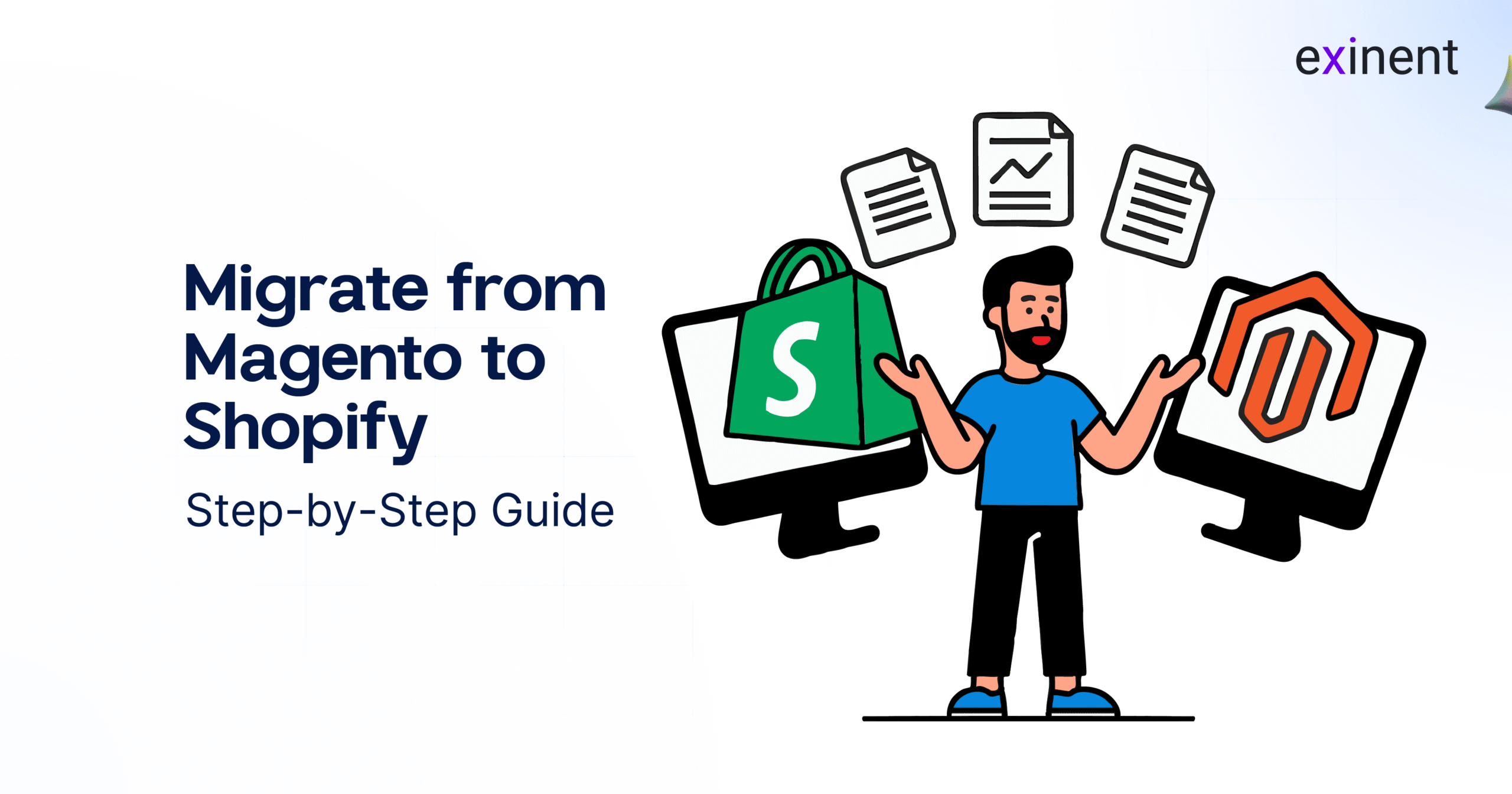
In today’s dynamic e-commerce landscape, businesses must adapt to ever-evolving consumer preferences, technological advancements, and operational efficiencies. If you’re running an online store on Magento and are contemplating a move to Shopify, you’re not alone. Many merchants are switching platforms to enjoy better usability, flexibility, and integrated tools that Shopify offers. This blog will walk you through a detailed step-by-step guide on how to migrate from Magento to Shopify, along with tips to ensure a smooth transition.
Why Consider Migrating from Magento to Shopify?
Magento is a powerful open-source e-commerce platform that offers extensive customization. However, it often requires high technical expertise and ongoing maintenance. Shopify, on the other hand, is a hosted solution that simplifies the selling process with a user-friendly interface, a wide range of apps, and 24/7 customer support. Here are some reasons to consider switching:
- Ease of Use: Shopify’s interface is more intuitive, allowing non-technical users to manage their stores efficiently.
- Lower Maintenance: Shopify handles updates, hosting, and security, unlike Magento where merchants need to manage these aspects themselves.
- Better Performance: Shopify provides faster loading times and optimized mobile experiences.
- Scalability: With built-in features and a vast app ecosystem, Shopify can scale effortlessly with growing businesses.
Step-by-Step Guide to Migrate from Magento to Shopify
1. Plan Your Migration
Before initiating the migration, outline your business goals and define what needs to be migrated—products, customer data, order history, content pages, SEO settings, and custom features. Evaluate any custom functionalities on your Magento store that may need to be replicated or replaced on Shopify.
2. Choose the Right Shopify Plan
Select a Shopify plan based on your business size, sales volume, and feature requirements. You may start with the basic plan and upgrade as needed.
3. Backup Your Magento Store
Always start with a complete backup of your Magento store including databases, product images, and custom development files. This ensures that you don’t lose any critical information during the transition.
4. Set Up Your Shopify Store
Create a Shopify account and start setting up your new store. Choose a theme that closely matches your brand identity. Shopify offers free and premium themes that are mobile-responsive and easily customizable.
5. Migrate Store Data
There are several ways to migrate your store data:
- Manual Migration: Export data (like products, customers, and orders) from Magento in CSV format and import them into Shopify.
- Using Apps: Use migration apps such as LitExtension or Cart2Cart that automate the data transfer process.
- Hire Experts: Working with a Magento development company can help ensure a smooth and error-free migration.
Key data to migrate includes:
- Products (SKUs, descriptions, prices, images)
- Categories
- Customers
- Orders
- Pages and blogs
- SEO metadata
6. Rebuild Store Design
Shopify does not support direct theme migration from Magento. You will need to redesign your store using Shopify themes. Try to replicate the look and feel of your old store or improve the user experience with a fresh layout.
7. Install Essential Shopify Apps
Shopify’s App Store has thousands of apps that can help you add functionalities like abandoned cart recovery, advanced analytics, marketing tools, customer support, and more. Review your Magento extensions and find their Shopify equivalents.
8. Configure Payment and Shipping Settings
Set up your payment gateways, tax settings, and shipping methods in Shopify. Shopify supports multiple payment providers like PayPal, Stripe, and Shopify Payments, making it easy to start accepting payments.
9. Test Your New Store
Before going live, thoroughly test your store:
- Verify all products, customer accounts, and order history.
- Check for broken links, missing images, and formatting issues.
- Test checkout, payment, and shipping functionalities.
Use Shopify’s preview and password protection features to run tests without exposing the store to the public.
10. Set Up 301 Redirects
To preserve your SEO rankings, set up 301 redirects from your old Magento URLs to the corresponding new Shopify URLs. This helps prevent broken links and ensures that your existing customers can find your products through search engines.
11. Go Live
Once you’re satisfied with the setup and testing, update your domain settings to point to your new Shopify store. Make sure to monitor performance closely in the initial days to address any unexpected issues.
12. Post-Migration Optimization
After migration, optimize your store for speed, usability, and search engines. Use Shopify’s analytics and third-party tools to track performance, customer behavior, and sales data.
Benefits of Professional Help
Though Shopify makes migration easier compared to other platforms, it still requires technical know-how, especially when handling large databases or custom-built Magento features. Hiring a Magento development company in USA like Exinent ensures the process is handled efficiently, without data loss or disruption to your business.
Final Thoughts
Migrating from Magento to Shopify can significantly boost your store’s performance, reduce operational complexity, and provide a better user experience for your customers. However, a successful migration requires detailed planning and execution. Whether you’re a small business owner or an established retailer, taking the help of experts can make the transition smooth and future-proof.
If you’re considering this move, now is the right time to embrace the simplicity and scalability of Shopify. Whether you choose to go the DIY route or partner with professionals, migrating to Shopify opens up new opportunities for growth and customer engagement in the digital marketplace.
